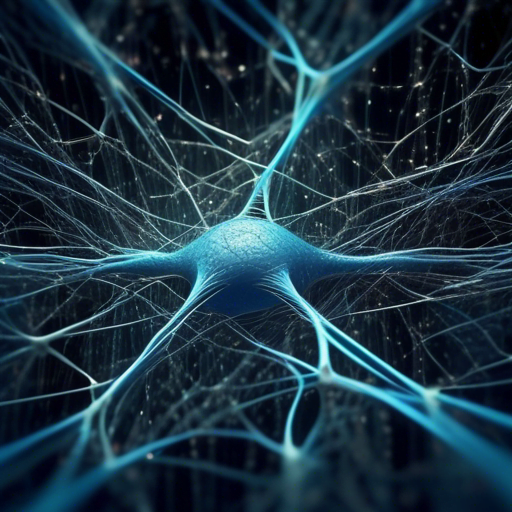Introduction to Neural Networks and FANN Library
Delving into the world of neural networks can be an intriguing yet daunting venture for beginners. These complex computational models, inspired by the human brain’s architecture, are pivotal in the realm of machine learning and artificial intelligence. They excel in handling and interpreting vast amounts of data, making them invaluable for tasks ranging from image recognition to natural language processing. The Fast Artificial Neural Network (FANN) library stands out as an accessible starting point for newcomers eager to explore neural networks. Designed for simplicity and ease of integration, FANN enables the development and execution of neural networks with minimal fuss, paving the way for enthusiasts to quickly dive into the practical aspects of neural network implementation.
Understanding Neural Networks
At their core, neural networks are a series of algorithms that strive to recognize underlying relationships in a set of data through a process that mimics the way the human brain operates. This is achieved by constructing layers of neurons — simple computational units that receive, process, and transmit signals. In a typical neural network, these neurons are arranged in layers: an input layer to receive the data, one or more hidden layers to process it, and an output layer to deliver the final analysis. Learning in neural networks involves adjusting the connections (weights) between neurons based on the errors in predictions, a process known as backpropagation.
Getting Started with FANN
The FANN library offers a straightforward path for implementing these concepts into a working model. It is designed with the beginner in mind, requiring only a basic understanding of programming principles to get started. To create your first neural network using FANN, you’ll begin by installing the FANN library. This process varies depending on your operating system but usually involves downloading the library from its official website and following the installation instructions. Once installed, you can start writing your neural network code. FANN simplifies this process by providing functions to create, train, and test neural networks with just a few lines of code.
Building Your First Neural Model
Your journey into neural networks starts with defining the structure of your model. This involves deciding on the number of layers and neurons in each layer, which directly impacts the network’s ability to process and analyze data. With FANN, this is accomplished using intuitive functions that specify these parameters. Training the network is the next step, where you’ll feed it with data to learn from. FANN includes functionalities to train the network with a dataset, adjust weights using backpropagation, and monitor the training process for convergence. The final step is testing your model’s accuracy on unseen data. This not only gauges the effectiveness of your neural network but also provides insights into possible adjustments for improving performance.
By following these guidelines and utilizing the FANN library, even those new to the field can successfully create and experiment with their first neural network model, gaining valuable hands-on experience in this fascinating area of technology.
Setting Up FANN on Your System
Getting started with the Fast Artificial Neural Network (FANN) library on your system doesn’t have to be daunting. By following these steps, you’ll be able to set up FANN and begin crafting your initial neural models. Whether you’re on Windows, Linux, or macOS, this guide will walk you through the necessary processes.
Installing FANN
First and foremost, you need to download and install FANN on your computer. For Linux users, FANN is often available via the package manager. For example, on Ubuntu-based systems, you can install it using the command `sudo apt-get install libfann-dev`. Windows users can find binary installations or compile the source code manually from the official FANN website. Similarly, macOS users can use Homebrew with the command `brew install fann`. Ensure that after installation, you verify the presence of FANN by running a simple version check command in your terminal or command prompt, such as `fann_version`.
Creating Your First Neural Network
With FANN installed, it’s time to dive into creating your first neural network. You’ll start by writing a simple program that includes the FANN library. This typically involves initializing the neural network with `struct fann *ann = fann_create_standard(num_layers, num_input, num_neurons_hidden, num_output);` where `num_layers` is the number of layers in the network including input and output, `num_input` is the number of inputs, `num_neurons_hidden` is the number of neurons in the hidden layer(s), and `num_output` is the number of outputs.
You’ll also need to decide on the parameters like the learning rate and activation functions. A simple way to train your network is using a dataset file prepared beforehand, which you can do with `fann_train_on_file(ann, “your_dataset_file.data”, max_epochs, epochs_between_reports, desired_error);`
Testing and Running Your Neural Network
After training your neural model, evaluating its performance is crucial. You can test the neural network against a separate dataset to see how well it predicts new, unseen data. Implementing a test phase might involve calling `fann_test_data` with your trained model and test dataset. Based on the results, you could iterate over the design of your network, adjusting layers, neurons, or even the training algorithm until you achieve satisfactory results.
Finally, make sure to save your model using `fann_save(ann, “trained_model.net”);` and clean up resources with `fann_destroy(ann);`. This ensures that your model can be reused or deployed in different environments, marking the end of your initial setup and experimentation with FANN.
By following these steps, you will have successfully set up FANN on your system and taken the first strides in neural network development. Remember, the journey into neural networks is a process of trial and error, so don’t be discouraged by initial setbacks. Continuously experiment with different architectures and parameters to enhance your models.
Designing the Architecture of Your Neural Network
Designing the architecture of your neural network using the Fast Artificial Neural Network (FANN) library is a crucial step in ensuring that your model can learn effectively from the data. The architecture essentially refers to how the neurons are organized, including the number of layers and the number of neurons in each layer.
Choosing the Right Number of Layers
The first decision to make in designing your neural network is determining the number of layers. Generally, a neural network comprises an input layer, one or more hidden layers, and an output layer. For many problems, a single hidden layer can suffice, but for more complex datasets or problems that require capturing more abstract representations, additional hidden layers might be necessary. As a rule of thumb, start simple. You can always increase the complexity of your model later if needed.
Determining the Neurons in Each Layer
After deciding on the number of layers, the next step involves defining the number of neurons within each layer. The input layer’s size is typically determined by the dimensions of your data. For example, if you’re working with 28×28 pixel images, your input layer will have 784 neurons. For the hidden layers, a common starting point is to use a number of neurons that is somewhere between the size of the input layer and the size of the output layer. However, this heavily depends on the specific task at hand and might require some experimentation to find the optimal size. Remember, having too many neurons can lead to overfitting, where the model learns the noise in the training data instead of the actual signal.
Activation Functions
An important aspect of designing your neural network is choosing the appropriate activation function for the neurons. The activation function determines how the weighted sum of the input is transformed into an output from a neuron. Common choices include the sigmoid function, tanh, and ReLU (Rectified Linear Unit). Each activation function has its strengths and weaknesses, so the choice largely depends on the nature of your problem and the type of data you are working with. For instance, ReLU is widely used in deep learning because it helps to mitigate the vanishing gradient problem, making it suitable for networks with many layers.
In conclusion, designing the architecture of your neural network with FANN involves careful consideration of the number of layers, the number of neurons in each layer, and the activation functions. By methodically experimenting with these parameters, you can construct a neural network that is well-suited to your data and capable of achieving remarkable performance. Remember, there is no one-size-fits-all solution in neural network design; it’s about finding the right balance for your specific project.
Training Your Neural Network with FANN
To embark on your journey with the Fast Artificial Neural Network (FANN) library, you need a firm grasp of its core concepts and functionalities. This educational piece is crafted to guide beginners through the process of developing their first neural network model using FANN. By adhering to the steps outlined below, you will learn how to effectively train a neural network for solving various problems.
Setting Up FANN
Before diving into the neural network training, the first step is setting up the FANN library. Ensure you have FANN installed on your system. If not, visit the official FANN website for installation instructions tailored to your operating system. Once installed, verify the setup by executing a simple program to check if FANN is configured properly. This foundational step is crucial for a smooth experience throughout your learning curve.
Creating Your First Neural Network
With FANN ready to go, it’s time to create your neural network. Start by defining the structure of your network, including the number of input, hidden, and output layers. A typical command to initialize a neural network in FANN might look like this:
“`c
struct fann *ann = fann_create_standard(num_layers, num_input, num_neurons_hidden, num_output);
“`
In this snippet, `num_layers` refers to the total number of layers in the network, including the input, hidden, and output layers. `num_input` and `num_output` refer to the number of neurons in the input and output layers, respectively, while `num_neurons_hidden` specifies the number of neurons in the hidden layer(s). Adjust these parameters based on the complexity of the problem you’re addressing and the data at your disposal.
Training The Network
After setting up your network’s structure, the next step is training. Training involves feeding the network with labeled data, allowing it to learn and make predictions. In FANN, training data should be formatted in a specific way, generally stored in a file where the first line specifies the number of training data entries, the number of input neurons, and the number of output neurons. Each subsequent line represents one training case: the first part being the inputs and the second part being the desired output.
To train your network, use the `fann_train_on_file` function, which takes your neural network, the training file, and additional parameters such as the maximum number of epochs, the epochs between reports, and the desired error rate as arguments:
“`c
fann_train_on_file(ann, “training_data_file”, max_epochs, epochs_between_reports, desired_error);
“`
The `max_epochs` parameter defines the maximum number of iterations over the entire dataset, `epochs_between_reports` specifies how often to print progress reports, and `desired_error` sets the target error rate you aim for your network to achieve.
Remember, the goal of training is to minimize the difference between the predicted output and the actual output. As such, selecting the right parameters for training is crucial for the success of your neural network.
By following these steps—setting up FANN, creating a neural network, and training it—you will have taken significant strides towards building your first neural network model. As you experiment and gain experience, you’ll develop a deeper understanding of how to tweak and optimize your network’s performance for various tasks.
Evaluating and Improving Your Neural Network’s Performance
Once you have built your initial neural network model with the FANN library, the journey doesn’t end there. Improving and evaluating your model’s performance is crucial for achieving more accurate predictions. This part of the process involves analyzing how well your network is doing and making necessary adjustments to enhance its effectiveness.
Understanding Your Model’s Accuracy
The first step in the evaluation process is understanding your model’s current performance level. This involves using the test data that your network has not seen during the training phase. By comparing the predicted outputs of the network to the actual values in your test dataset, you can calculate the accuracy of your model. Metrics such as Mean Squared Error (MSE) or Root Mean Squared Error (RMSE) are commonly used for this purpose. A lower value of MSE or RMSE indicates that your model is performing well.
Optimizing Network Parameters
After assessing your model’s accuracy, the next step is to tweak the network parameters to improve performance. This could involve adjusting the learning rate, increasing the number of hidden layers, or altering the number of neurons in each layer. Experimenting with these parameters can help you find a more optimal structure for your neural network. Remember, the goal is to reduce overfitting (where the model performs exceptionally well on the training data but poorly on unseen data) and underfitting (where the model does not perform well even on the training data).
Regularization and Cross-Validation
Implementing regularization techniques like L2 regularization can help prevent overfitting by adding a penalty on larger weights in your model. Cross-validation is another effective strategy, where the training dataset is split into smaller sets, and the model is trained and validated on these sets in a rotated fashion. This approach ensures that your model is reliable and performs consistently across different subsets of your data.
Improving your neural network’s performance is an iterative process that requires patience and experimentation. By closely monitoring your model’s accuracy, fine-tuning the network parameters, and applying techniques like regularization and cross-validation, you can significantly enhance your model’s predictive abilities.